
There are many ways to find information on the Internet, and one of the most popular methods is Google Analytics.
Statistics show that 55.7% of all websites use Google Analytics, which makes it essentially the gold standard of internet marketing analytics programs. So, if you’re serious about your website, you should be using this business analytics tool to analyze traffic and usage statistics.
In this guide, we’ll discuss the basics of Google Analytics so that you can decide whether it’s the right solution for your online business or website.
Google Analytics is a service offered by Google that helps you measure your website’s traffic. Its primary function is to tell you how many visitors come to your site, where they come from, what keywords are used to find your website (this can be useful for search engine optimization), how long they stay on your site, and whether or not they return later.
Many businesses use it to track user behavior, which gives them insight into what people like or don’t like about their products or services.
Google makes it free for anyone with a Gmail account to use its basic features; if you have a more extensive website that gets a significant amount of traffic, you can pay for more advanced features on Google Analytics 360 to get more detailed analytics data.
Knowing how to use this website analysis tool is also a great skill, as it can help you make changes that will benefit your site in countless ways.
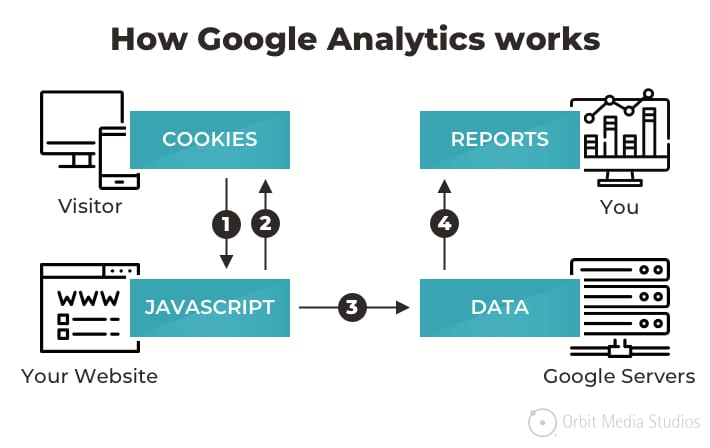
(Source: Orbit Media)
Google Analytics is one of the most effective marketing analytics tools, but many small business owners don’t know how to use it correctly. After all, Google Analytics has more features than you can shake a stick at, and each one serves a unique purpose that requires advanced technical knowledge to understand fully.
With Google's implementation of advanced business analytics, you can track more than 200 different metrics (e.g., traffic sources, mobile traffic, geographical location). You can even analyze specific user behavior to increase conversions by changing your website's design or structure based on what users do online.
But how does Google Analytics work, exactly?
Once you’ve defined your goals in Google Analytics, it’s time to begin tracking the paths your users take through your site. The best way to do this is by using funnels, which allow you to track conversions in multiple steps, ensuring that all of your users follow the correct steps as they move from one stage of the buying process to another and then convert into paying customers.
The term funnel refers to the process of visitors navigating through your website, starting with their arrival on your homepage and continuing through several additional pages leading up to their conversion into customers. Google Analytics makes it easy to track these conversions using funnels.
Once you sign up for a free Google account, you can access a free version of Google Analytics with just some basic information about your website/blog. While that might be all you need, other upgrades are available to help you access more data at a deeper level.
If your business is large enough, you can upgrade to Google Analytics 360, which will allow advanced features like multichannel reports.
To start analyzing your data in Google Analytics, set up an account with Google and install their tracking code on your website (it only takes a few minutes). Then, when someone visits your site with Google Chrome or other browsers, you'll see their activity appear in real-time within an easy-to-read dashboard.
Google Analytics is one of the most valuable tools you can use to determine what content on your website or blog gets the most traffic and engagement from readers and how to make that content more compelling.
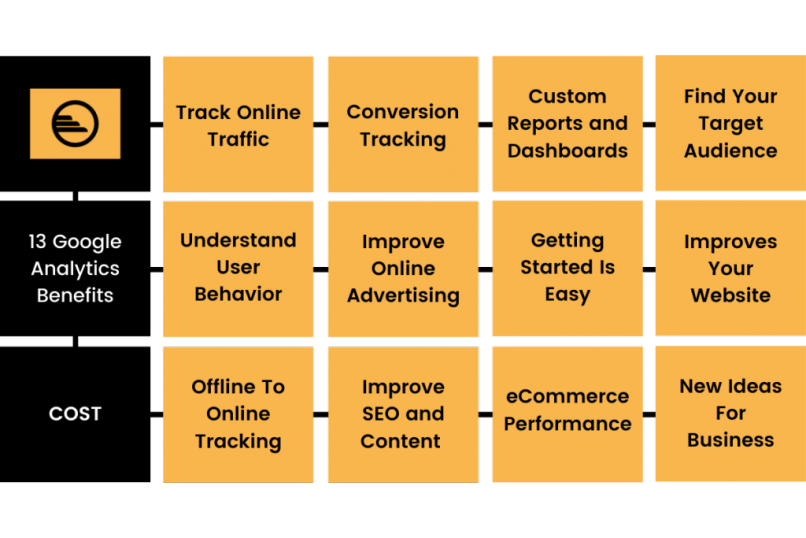
(Source: Engaio Digital)
Here are seven reasons that will help you understand this powerful online marketing analytics tool and start using it to its full potential in your business today.
It’s easy to let your website fall off your radar once you have it up and running, but there are reasons why you should monitor traffic in real-time. You need to see who’s visiting your site, where they come from, and what they’re doing on it. These page insights can help you decide how to proceed with your business.
Perhaps more than any other metric, you need to know how your keywords are doing. If they’re not being searched as much as they used to be, your website needs a little re-tooling; if they’re trending upwards, that’s great news! Either way, use those numbers and optimize accordingly.
You can find out which words and phrases people use to find your site by setting up tracking codes in Google Analytics.
Measuring the effectiveness of your business’s social media strategy can be tricky. Luckily, some tools can help make sense of it, like Google Analytics.
In addition to tracking basic website traffic data and activity, you can use analytics tools (including those built into major social platforms) to understand your audience better and connect with them more easily.
Search engine optimization (SEO) is a fast-paced, ever-changing industry, but one thing remains constant: Once you’ve reached your site’s first page on Google, you need to maintain that position. It requires regular tune-ups.
The best way to learn how to use your analytics tool is by assessing your website’s performance. Conducting an SEO audit will reveal any weaknesses you may have with your site that you can remedy over time.
When you’re just starting, it can be hard to tell which parts of your app will draw in users and which ones won’t. Luckily, tools like Google Analytics allow you to monitor how users interact with your app, pinpoint any bottlenecks, and get a realistic picture of what works and what doesn’t.
Track how much a particular piece of content resonates with your audience by creating two identical pages, one of which you change slightly—change an image, alter a headline, insert a video. Then, measure their engagement (clicks, shares, likes) and see what works best.
Like most good analytics software, Google Analytics can help you keep tabs on conversions, revenue, and profits.
You can use Google Analytics to evaluate how an audience engages with your content. For example, measuring how users interact with your site allows you to determine how effective a social media campaign is or whether there are ways to optimize existing content.
The information you glean from Google Analytics can help you more effectively distribute content across social media channels.
Google Analytics can also be used in email marketing campaigns for even more targeted communications with customers already opted-in. Since it’s free, it’s worth trying out if you aren’t already using it.
Google Analytics and Google Tag Manager are powerful tools that make it easy to collect visitor data from your website or app. Still, they can confuse those who aren’t familiar with them. In addition, both tools offer their unique advantages, which can make it tricky to determine the best solution for your needs.
Let’s take a look at the 3 significant differences between Google Analytics and Google Tag Manager to determine which tool works best for your next marketing campaign.
The differences between Google Analytics and Google Tag Manager start with how they operate. While you can use both to view data on website traffic, events, users, and more, Google Tag Manager focuses on managing tags.
A tag is a line of code that tells web analytics platforms like Google Analytics when something happens—when a visitor lands on your site or clicks a link in your email newsletter.
Google Tag Manager allows you to select pre-made tags that are automatically applied to specific events as soon as they occur. They’re also great for quickly testing and A/B testing new elements to your website without waiting until you’ve fully developed them.
There are a few different situations when you might use each of these tools. If you’re using Google Analytics for e-commerce tracking, or you want to be able to generate a variety of different reports, stick with that.
There are also cases where Google Tag Manager won’t work (for example, if your site doesn’t have an HTTPS version).
One of the most apparent differences between Google Analytics and Google Tag Manager is that Google Analytics looks at web-based data while Google Tag Manager focuses on page views.
When you use Google Analytics, it provides a broad view of your web traffic without drilling down into specifics. You can create goals within Google Analytics to focus on specific areas, but it isn’t ideal for that use case.
Because of its expansive data-gathering capabilities, you’ll want to use Google Tag Manager when you need more detailed page insights into what people are doing on your website or how they interact with specific elements (such as buttons or menus).
If you’re working on improving your website traffic, one of the best things you can do is figure out how Google sees it. There are two main methods of figuring out how Google views your site in web analytics.
Google Analytics and Google Search Console are both powerful web-based tools that Google offers to allow you to monitor activity on your website, whether it’s the number of visitors or what keywords they used to find your site.
If you’re using one and not the other, or if you’re not sure what the two of them can do for your business, then you might want to check out these 3 differences between Search Console and Google Analytics that you should know about before making your decision about which tool to use first.
Google Analytics will tell you which pages on your site are getting more traffic than others but won’t tell you why. (Is it because of keyword searches? Organic searches? Referrals?)
Conversely, using Search Console can help you understand which keywords are driving traffic to your site and help determine whether or not you should include those keywords in future content.
One is not necessarily better than another; it’s about using both tools together for a more comprehensive picture of your site performance. In addition, using these two tools together will give you a better understanding of how your site is being used.
In Google Analytics, you can navigate to an audience report and see information on where your site visitors are coming from. By default, you see three different types of sources: direct (meaning someone went directly to your site), organic search (meaning they found your site through a Google search), and referral (meaning someone came from another website).
In contrast, Google Search Console data is grouped into two categories — impressions and clicks — with no visibility into traffic sources. As a result, the only way to get information about where traffic is coming from is by segmenting it into a custom query.
But there's an even more enormous difference. While both tools show a list of keywords in user searches, only Google Analytics has keyword position data.
Though both tools allow you to view data in various ways, they differ when it comes to giving users specific permissions.
For example, Google Analytics gives you access control over your website by allowing you to track particular individuals. Unfortunately, this feature is not present in Google Search Console.
Another significant difference between these two tools is that while they offer reliable and user-friendly dashboards, only one offers event tracking and goals management features. So whether or not you need an added layer of detail depends on what type of metrics you are trying to collect and analyze.
Google Analytics is the most powerful free tool available to businesses that want to increase traffic and improve their website’s search engine optimization (SEO). It can provide the information you need to make informed decisions and improve your business’ performance, even if you don’t consider yourself an expert on web analytics.
Whether you’re the owner of a small business or the head of an established corporation, these three ways Google Analytics can help your business grow will benefit you in some way. If you haven’t been using Google Analytics before, now’s the time to start.
If you’re looking to improve your traffic numbers, there are a few different ways to measure your progress. One way is by using Google Analytics, which is free and easy to use.
For example, if you want to know how many people visited your website on a particular day or week, look at your Audience Overview report (or another relevant report). You can also compare data from month to month or year to year to see how things have changed over time.
There are many ways to measure engagement on your website, including tracking your visitor’s engagement with your images.
Measuring engagement with images is key to improving conversions: if more people are engaging with your pictures, you’re likely to get more sales. One way to increase engagement with images is by increasing their resolution; when you have high-resolution images, people spend more time looking at them and liking them.
Many business owners make the big mistake of not tracking competitors or simply not tracking them enough. Take time each week to review your most important competitors and see what they’re doing better than you and how you can apply it to your own business.
Online marketing can be complicated, especially if you don’t have the right website analysis tools to give you accurate data on your efforts.
Google Analytics has been helping businesses of all sizes track the success of their online presence since 2005, and it’s proven invaluable time and time again.
But it’s essential to keep in mind that just because Google Analytics is free doesn’t mean it’s inherently simple. You will have to learn to track different metrics for ultimate success. The process takes time but it is worth it.